Unwanted calls have become a common problem. People often receive spam calls, which irritate and disrupt the regular workflow. Such calls can mess with your privacy and disrupt your day. However, the call-blocking feature can solve such problems.
The call-blocking feature protects your privacy and minimizes interruptions by blocking unwanted calls. It allows you to control who can reach you.

What is Call Blocking?
Call blocking stops unwanted calls from reaching your phone. It protects you from robocalls, spam calls, or any other bothersome numbers. You can block specific numbers to avoid phone disruptions immediately.
The call-blocking feature allows you to receive only crucial calls. It boosts productivity and facilitates smoother operations in the organization
How Does Call Blocking Work?
Call blocking prevents unwanted calls from connecting to your phone. It uses software or network tools to identify and filter calls.
- Number Matching:
The system checks the incoming number against a blacklist. If the number matches, it blocks the call. - Spam Detection:
The system analyzes call patterns and caller behavior. They flag and block suspected spam or robocalls. - Whitelist Rules:
Whitelist rules allow only approved numbers to reach you. All other calls are automatically blocked, ensuring maximum control over who can contact you. - Caller ID Analysis:
The service scans caller ID data for fraud or scam markers. It blocks calls with fake or suspicious details.
Types of Call Blocking Methods
There are mainly four types of call-blocking methods: manual call blocking, automatic call blocking, carrier-based call blocking, and third-party call-blocking apps.

Manual Call Blocking
It allows you to block unwanted numbers individually, add specific numbers to your block list as they come in, and give yourself complete control over who can contact you.
Automatic Call Blocking
Algorithms are used in automatic call blocking to recognize and instantly stop unwanted calls. Without requiring human input, it can automatically filter out telemarketers, spam, and robocalls based on patterns or known spam reports.
Carrier-Based Call Blocking
Your service provider can stop unwanted calls before they get to your phone. These services often include features like spam detection and can be activated through your carrier's app or settings.
Third-Party Call Blocking Apps
Third-party call-blocking technologies offer advanced methods for stopping annoying calls. These apps help avoid unwanted callers using AI recognition, community-based spam reporting, and customizable settings.
Benefits of Call Blocking
It helps businesses stop unwanted calls, keep their phone lines free for important calls, and help their teams stay focused.
1. Stops Unwanted Interruptions:
Spam calls waste a lot of time and disturb your work. Call blocking ensures these calls never get through so your team can stay focused on their jobs.
2. Keeps Your Customers Happy:
When you block pointless calls, your phone lines remain open for actual consumers. Your staff can assist clients more quickly and effectively, giving them a sense of importance and concern.
3. Protects Your Business Reputation:
Scam or fake calls harm your business if they fool employees or customers. Call blocking stops these calls and keeps your business safe and trusted.
4. Saves Money and Time:
Spending every minute on a spam call is a waste of time. You save money by minimizing useless distractions, and your staff saves time by blocking these calls.
5. Keeps Your Business Safe:
Scammers often use phone calls to steal information. It prevents these calls from reaching your team, helping to secure sensitive business and customer data.
6. Organize your Call Logs:
Spam calls may overflow your phone logs, making it hard to tell which calls are real. Call blocking helps you better manage your phone system by restricting the calls you see to essential ones.
7. Keeps Your Employees Happy:
Constant spam calls can frustrate your team. Blocking these calls creates a better work environment where employees can focus without unnecessary interruptions.
8. Follows Important Rules:
Some industries, like healthcare or banking, need to follow strict rules about who they can talk to. Call blocking helps businesses follow these rules by stopping unauthorized calls.
9. Gives Your Business an Edge:
When your communication is smooth and secure, your business looks more professional. Customers trust you more, and your team can focus on growing the business.
Limitations of Call Blocking
- Important calls, like those from unknown but genuine numbers, may get blocked.
- Callers using fake numbers may still get through some systems.
- Some tools may not block all types of unwanted calls, especially from international numbers.
Users may need to update blacklists or whitelists frequently. - Older phones or networks may not support advanced call-blocking features.
How Do You Block Phone Numbers on iPhone and Android Devices?
You can easily configure call blocking on your device to avoid unwanted calls. You can block calls on an Android, iPhone, or through your carrier.
On iPhone:
- Open the mobile application and go to the Phone app on your iPhone.
- Find the number: Select the number you want to blacklist by searching through your contacts or recent calls list.
- Press the ‘i.’ Click the small ‘i’ icon that appears next to the number.
- Scroll down and select “Block this Caller.” and confirm the number.
- Manage blocked phone numbers: To manage blocked numbers, go to Settings> Phone> Blocked Contacts. You can add or remove numbers from the list.
On Android
- Launch the phone app: Open your Android device’s Phone app.
- Select the number: Look through your contacts or call log to locate the number you wish to block.
- Press the Options button. Three dots or lines in the upper-right corner of the screen.
- Choose a Block: Select “Block” or “Block/Report Spam” according to your device. Verify the action.
- Control Blocked Phone Numbers: To check or change the blocked list, go to Settings> Blocked Numbers.
Future of Call Blocking Technology
Future call filtering systems are expected to be more sophisticated and effective in protecting users.
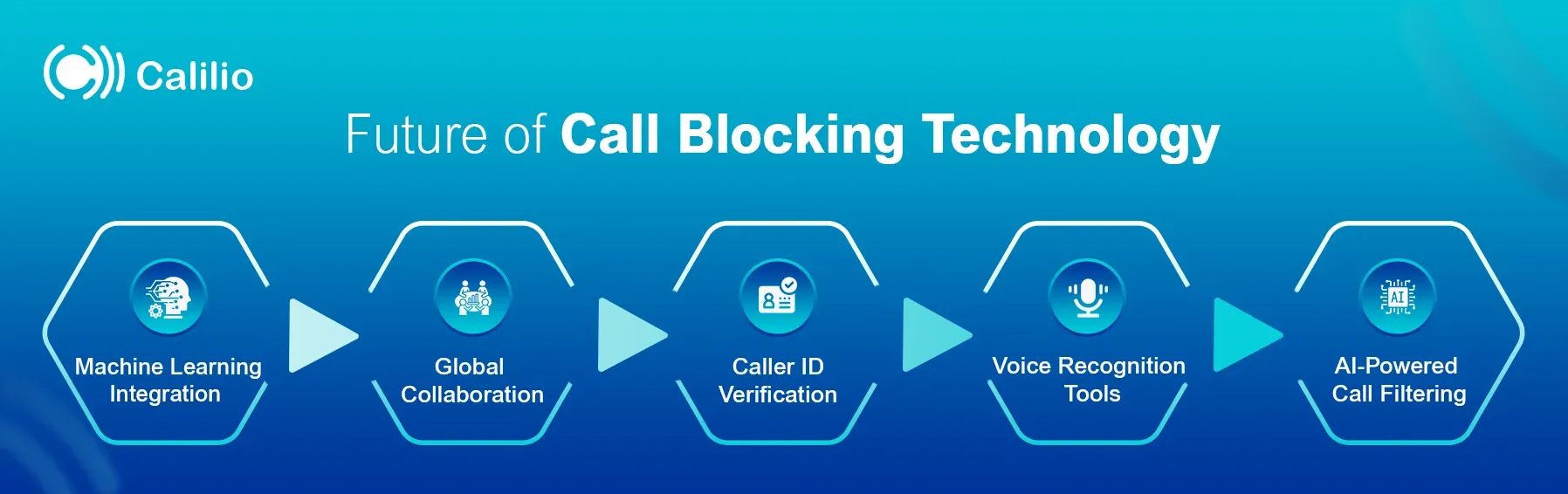
AI-Powered Call Filtering:
Advanced AI will detect and block spam calls more accurately by analyzing patterns and caller behavior in real-time.
Caller ID Verification:
Technologies like STIR/SHAKEN will verify caller identities, reducing spoofed and fake calls.
Machine Learning Integration:
Machine learning will adapt to new spam tactics, improving call-blocking efficiency.
Voice Recognition Tools:
Future systems may identify legitimate callers based on voice patterns, adding another layer of security.
Global Collaboration:
Governments and carriers worldwide will work together to tackle cross-border spam and scam calls.
Conclusion
Call blocking is a quick and effective way to protect your time and communication. Whether you’re using an iPhone, Android, or your carrier’s tools, these steps ensure you stay in control of who can reach you. For businesses, tools like Calilio offer advanced call management features, including call blocking, to keep communication clear and professional.
Frequently Asked Questions
Can I block specific numbers?
Yes, most phones and call-blocking apps let you manually block specific numbers. Once added to the blocklist, calls from these numbers won’t go through.
Will I miss important calls with call blocking?
Can call blocking stop all spam calls?
Is call blocking free?
Does call blocking work on all phones?
How do I set up call blocking?
Can I unblock a number later?
Is call blocking safe to use?
How do I block spam risk calls?

Still have questions?
Can’t find the answer you’re looking for? Please chat with our friendly team.
Related Articles
Here are some articles you might find interesting.
Stay on the loop
Get the latest call insights, trends, and updates delivered straight to your inbox.
By subscribing, you agree to receive updates from Callio.
You can unsubscribe anytime.
A Transform Your Business Communication with Calilio
Step into the future of seamless connectivity with Calilio. Choose our advanced business phone system and revolutionize your business communication today.
Delve into our blogs for tips and strategies to maximize efficiency. Start reading, and stay ahead.
Gain Insights, Lead the Change
US
Phone Number
Canada
Phone Number
UK
Phone Number
European
Phone Number
Australia
Phone Number
France
Phone Number
ai products
Singapore
|Australia
|New Zealand

